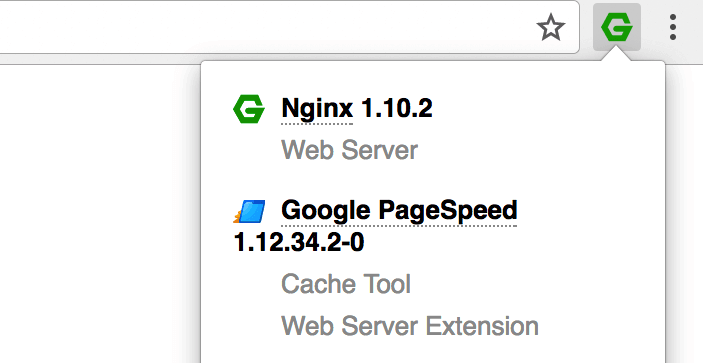Compile Nginx with Pagespeed Module From Source is not hard as you may think. Below NGINX setup is fit for NGINX + FastCGI Cache. It means you don’t have to use WP Super Cache or W3 Total Cache or any cache plugin.
Basic Setup
- Keep CentOS 7 up to date
- Disable Root access
- Firewall
- Timezone configuration
Install Dependencies
yum install wget curl unzip gcc gcc-c++ pcre-devel zlib-devel make openssl-devel
You may also check out How to upgrade OpenSSL on Centos 7 or RHEL 7.
Compile NGINX From Source
First download ngx_pagespeed
Check the release notes for the latest version
NPS_VERSION= cd wget https://github.com/pagespeed/ngx_pagespeed/archive/v${NPS_VERSION}-beta.zip
unzip v${NPS_VERSION}-beta.zip
cd ngx_pagespeed-${NPS_VERSION}-beta/
psol_url=https://dl.google.com/dl/page-speed/psol/${NPS_VERSION}.tar.gz
[ -e scripts/format_binary_url.sh ] && psol_url=$(scripts/format_binary_url.sh PSOL_BINARY_URL)
wget ${psol_url}
tar -xzvf $(basename ${psol_url}) # extracts to psol/
Download and build nginx with support for pagespeed
Check nginx’s site for the latest version
NGINX_VERSION= cd wget http://nginx.org/download/nginx-${NGINX_VERSION}.tar.gz
tar -xvzf nginx-${NGINX_VERSION}.tar.gz
cd nginx-${NGINX_VERSION}/
./configure –add-module=$HOME/ngx_pagespeed-${NPS_VERSION}-beta ${PS_NGX_EXTRA_FLAGS}
make sudo
make install
Above configuration just compile NGINX with Pagespeed. I’d recommend below configuration so you can test more things. Then followed by ‘make’ and ‘sudo make install’.
./configure \
–with-pcre \
–with-http_ssl_module \
–with-http_v2_module \
–with-threads \
–with-http_image_filter_module \
–with-http_gzip_static_module \
–add-module=$HOME/ngx_pagespeed-${NPS_VERSION}-beta \
–add-module=$HOME/ngx_cache_purge-master \
–add-module=$HOME/headers-more-nginx-module-master
Note that I also have ngx_cache_purge & headers-more-nginx-module.
Configure NGINX Service
Now we will create Init Script and save it at “/etc/init.d/nginx”. Please pay attention to 3 highlighted lines (binary, configuration and pidfile) and update it properly same as your configurations. This is a bit tricky for one who is new to NGINX. Feel free to leave a comment or create a topic if you need help.
Finally, start NGINX
chmod +x /etc/init.d/nginx
systemctl daemon-reload
systemctl start nginx
systemctl status nginx

By default, NGINX will run with 1 processor but you can configure number of processor in nginx.conf.
You will see this default index page when accessing http://IP/. I am using Chrome Extension named Wappalyzer to view site’s information.

Summary
We compile NGINX with default modules like pre-built as well as Pagespeed module. It also doesn’t have issue “Failed to read PID from file /run/nginx.pid: Invalid argument” mentioned in reference #6. Please leave a comment or feedback right below.
References
1. https://modpagespeed.com/doc/build_ngx_pagespeed_from_source
2. https://modpagespeed.com/doc/configuration
3. https://www.nginx.com/resources/wiki/start/topics/examples/redhatnginxinit/
4. https://www.nginx.com/resources/wiki/start/topics/tutorials/gettingstarted/
5. https://github.com/pagespeed/ngx_pagespeed
6. https://bugs.launchpad.net/ubuntu/+source/nginx/+bug/1581864