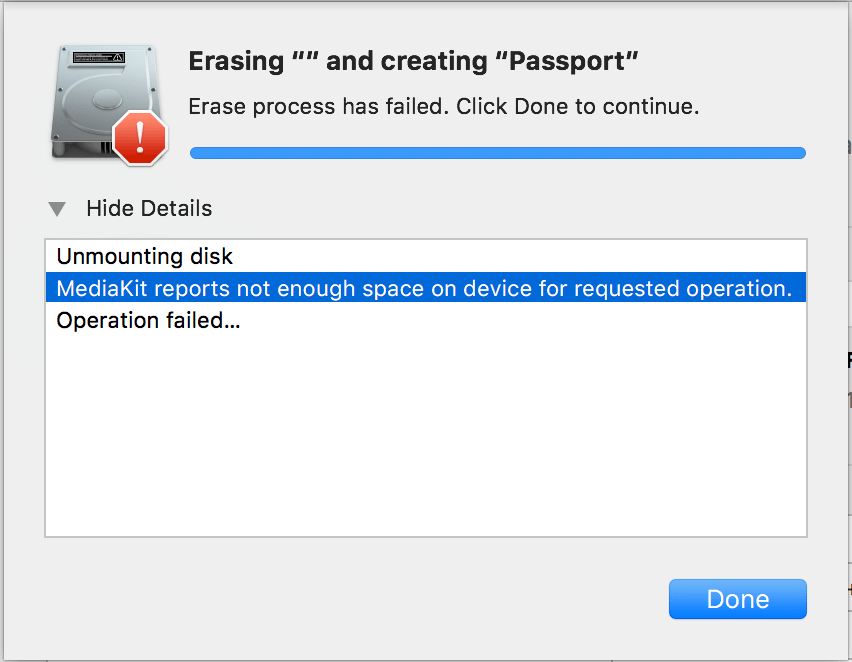A friend of mine recommended WD drive My Passport (4TB) for me because I need one. The current one (SeaGate) is not stable, sometime it is not recognizable. I suspect it is due to the cable. Anyway I need more space for my massive data so I grabbed WD My Passport Ultra Metal Edition.
NTFS vs. Mac OS Extended (Journaled)
I use Windows at work, MacOS and sometimes Linux (CentOS) at home. Everything went smooth, I copied to backup 50+ GB of data in about 20 minutes.
The problem happened couple of minutes ago. I couldn’t copy files from my Mac to WD drive. I immediately recognize that is because the WD drive is formatted as NTFS by default. I reviewed the manual and it recommended user (me) to reformat WD drive before using on Mac. It did the same following this tutorial with no doubt and got this error. I tried couple of times and also tried it on another Mac machine and they led to same destination.

In my opinion, WD should update their how-to document or at least remove this one.
Get WD Drive My Passport back to work
I gave Support a call and it was out of their working hours unfortunately. At the time I am writing this article, I think I can call them at other zone which is in working hours. Anyway, I searched for solutions and here’s what I tried.
# First run
diskutil list# To get the name to the disk you’re trying to format. The below commands assume this is “disk1”, but replace “disk1” with the correct disk if it’s something different.
# Now unmount the disk:
diskutil unmountDisk force disk1# and then write zeros to the boot sector:
sudo dd if=/dev/zero of=/dev/disk1 bs=1024 count=1024# Finally attempt to partition it again:
diskutil partitionDisk disk1 GPT JHFS+ “My External HD” 0g
Credit: https://www.reddit.com/…/disk_utility_fails_to_eraseformat_an_external_hdd/