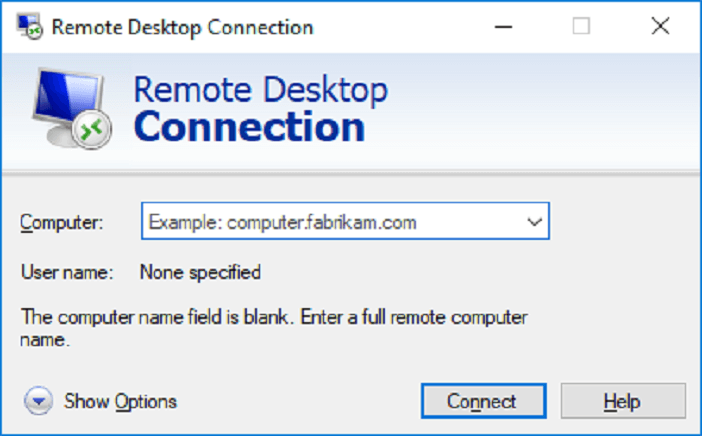Remote Desktop to VM to check out, investigate issues, deploy things are very common, especially when you are in CI/CD, Agile, DevOps environment. The demand to unlock desktop screen remotely is crucial for automation tests to run. A friend of mine says he struggled with this for 2 weeks. Therefore I am going to put simple and short answer right below.
How To Unlock Desktop Screen Remotely
Please note that you need to run these commands with administrative rights on remote machine.
Below command should work for Windows 7, Windows 8, Windows 8.1, Windows 10
tscon [RDC Session ID] /dest:console Ex. tscon 1 /dest:console
Session ID can be retrieve by issuing below command

Or simply use below single command
for /f "skip=1 tokens=2" %%s in ('query user %USERNAME%') do (
tscon.exe %%s /dest:console
)Bonus
Below command should work on Windows Server
tscon %sessionname% /dest:console
If you have PowerShell installed on your remote machine, try this one
tscon ((quser $env:_TFSLab | select -Skip 1) -split '\s+')[2] /dest:console
Wrapping Up
That’s it. It’s simple when you know it and it can take you weeks if you don’t (like my friend’s case). Please share if you have any inputs or comment if these work for you.
References: