I have been using VPS as web server since 2005 to host my sites. Before that, I switched among shared web hosting for many reasons. One of them is cost efficiency because I have more than one websites (using WordPress). I also want to try some thing else like Django, Flask which I cannot do with share web hosting.
If you are about to start a WordPress blog for the first time, you may want to start with shared web hosting. Below are list of shared web hosting suggested by WordPress.org
Spin up a VPS web server
I am currently using both Linode and DigitalOcean for my sites. They are all good and I want to experience with both so I keep using both till now. You can pickup one of them or one at your own choice. There are long list of VPS provider so please do some researches.
I wrote a tutorial on how to setup LEMP stack on CentOS 7. So please go ahead to check it out for basic web server setup.
VPS optimization for WordPress
Below is checklist or to-do list that we need to work on our VPS
- Configure Nginx with HTTP 2 support
- PHP extensions, Zend Opcache
- Nginx GZIP Compression configuration
- Install and configure Nginx module Brotli Compression
- Install and configure Nginx module Google PageSpeed
- Use W3-Total-Cache: this is actually not server side directly related. However you cannot or hard to use W3-Total-Cache without full control web server.
- Install and configure Memcached so you won’t get MySQL crash sometime or “Error establishing a database connection”. This one can also speed up your WordPress site since required data is already in memory & smaller PHP script needs to be executed meaning faster web site.
- If your site already has some content with images, you may want to optimize them using optipng, jpegoptim, pngquant, etc.
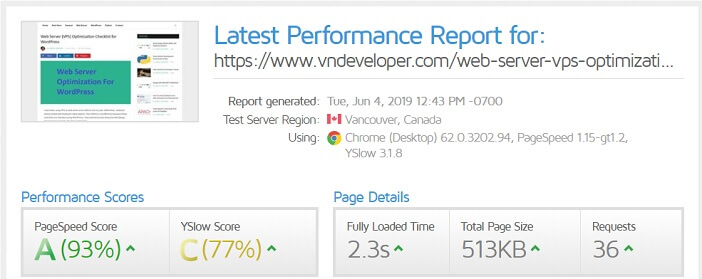
Final thought
Fast web site needs not only strong web server but also well configured. You really don’t want to pay for a super strong VPS and still see loading time of your site more than 3 seconds. All VPSs’ I used so far is $5/month (1vCPU, 1GB of RAM, 25GB SSD).
