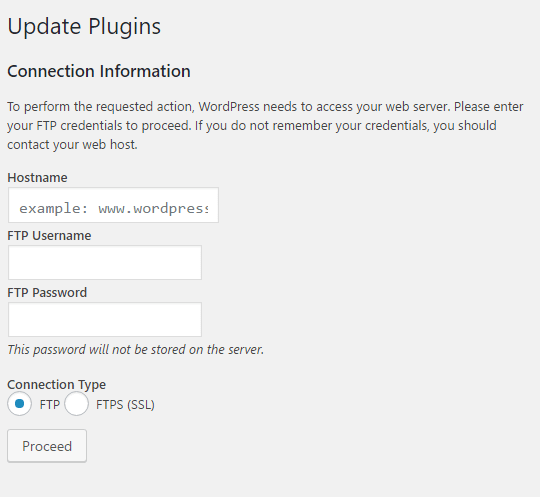Why WordPress Asks for Connection Information? To perform the requested action, WordPress needs to access your web server. Please enter your FTP credentials to proceed. If you do not remember your credentials, you should contact your web host.

Why WordPress Asks for Connection Information?
I sometime get this get this dialog asks for connection information, especially when sites hosted on VPS. I think this is because agent (apache or nginx) doesn’t have necessary permissions. In other words, you didn’t give right and/or enough permissions for agent.
How to Fix WordPress Ask for FTP Credentials?
It’s simple, give necessary permissions to agent. But what agent I should give permissions to? And how to it?
Outputs the username or agent that owns the running php/httpd process
cd /var/www/vndeveloper.com/html
sudo vi info.php
Access https://vndeveloper.com/info.php and you may see this screen

I am using NGINX & FPM. You may see it slightly different on your site like “apache” or similar if you use Apache.
Give permissions to agent
chown -R php-fpm /var/www/vndeveloper.com/html/
Wrapping Up
That’s it. Quite simple huh? Don’t forget to delete info.php after finish. Leave your feedback or comment right below.